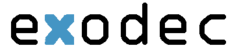The Cordless Headset is a great addition to the desktop phone.
Features
The cordless headset features superb call clarity, plus wideband stereo for other audio applications. Best of all, they’re tested to withstand rough handling by multiple users, which makes them perfect for use in contact centers.

Just look at what you get:
- Robust design for exceptional comfort and day-after-day durability
- Wideband sound for natural audio quality
- Large ear-cushions for extra comfort
- Boom arm
-
Noise-canceling microphone
- Range is not limited to the length of a cord
Use
Button Placement:

The multi-use button-
- A single tap can result in one of the following:
- Answering a incoming call
- Ending a current call
- Turning on the headset
- A double-tap can allow you to reject an incoming call.
- Holding the 'multi-use' button for 3 seconds can put a call on hold and switch to an incoming call. Furthermore, the hold button on your desktop phone can also work as a substitute for this task.
-
Holding the 'multi-use' button for 5 seconds can turn of your headset
To make a call with your headset:
- Tap the headset button on your desktop phone
- Press the 'multi-use' button on your headset OR take your headset off of the headset dock
- Dial number on your desktop phone
To answer a call on your headset:
- Lift your headset from the headset dock OR press the 'multi-use' button on your headset
To end a call:
- Tap the headset 'multi-use' button OR end the call with your desktop phone's call end button
- Place the headset on the headset dock
Please note that the buttons on both the headset and desktop phone can work interchangeably for the same function.
Visual Indicators: