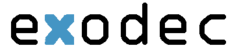A call transfer is a telecommunications mechanism that enables a user to relocate an existing telephone call to another phone or attendant console, using a transfer button and dialing the required location. The transferred call is either attended or unattended.
Types of Transfers
Attended transfer – An attended transfer is for announcing to the destination that a call is being transferred. To perform an attended transfer alert the caller to the pending transfer since the caller will be placed on hold.
Unattended transfer – An unattended transfer is similar to the attended transfer except that the destination need not be alerted to the call before transferring.
Methods
Desktop Phone
- Attended Transfer: Pressing the XFER key will place the caller on hold and engage an additional line with a dial tone. Dialing the extension of the destination or selecting an extension from the directory and pressing DIAL will place a call to the destination. When the destination answers, information regarding the transfer can be provided. Pressing the XFER button again will connect the caller with the destination.
- Unattended Transfer: To perform an unattended transfer, first alert the caller to the pending transfer. Then press the XFER button. The caller will be placed on hold. Dialing the extension of the destination or selecting an extension from the directory will place a call to the destination. Press XFER again to send the caller to the destination. In an unattended transfer, the call will be handled as if the caller had originally dialed the destination. The call will follow the destination station’s inbound call rules (e.g.: the call may go to voicemail after a set period of time).
- Terminating XFER: A transfer may be aborted for any reason. After initially pressing the XFER button, the caller will be placed on hold. Pressing the blinking line button will abort the transfer and resume the connection with the caller.
Any Phone
- Unattended Transfer: #1xxxx where xxxx is the phone number or extension you wish to transfer the call to – This immediately places the inbound call on hold and rings the number and when the number is answered, the call is transferred.
- Attended Transfer: #2xxxx where xxxx is the phone number or extension you wish to transfer the call to – this immediately places the inbound call on hold. The phone rings. When the intended receiver of the call answers the phone, you can announce the call transfer to the person you are transferring to. Once you hang up, the inbound caller is taken off of hold and connected to the intended receiver.
- Transfer to Voicemail: While in a call press #3xxxx where xxxx is the extension of the person who you want to transfer the call to. The caller will be connected directly to that person’s voicemail
Uses
- The Attended Transfer can be used when it is necessary to inform the receiving party that they will be receiving a transfer.
- The Unattended Transfer can be used when it is not necessary to inform the receiving party that they will be receiving a transfer.