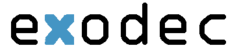The Existing Incoming Call Rules are displayed in a table:

The details available for each existing rule are:
- No – The rule's position inside the group that defines when a certain rule will be checked. For example, 2 means that, when an incoming call is received, the rule will be verified second, after the one from the first position.
-
S – This rule's status is displayed using:
-
 Enabled
Enabled -
 Disabled
Disabled
-
- P – Use the available up and down arrows icons to change the rule's position inside the group.
-
Action – The operation performed when the caller's number matches the rule:
- Play busy – Exodec Phone Portal plays a busy signal to let the caller know that the number he is trying to reach is engaged in another call.
- Play congestion – Exodec Phone Portal plays a fast busy signal (known in telephony as a congestion tone) to let the caller know that the call was unsuccessful.
- Hang up – Exodec Phone Portal hangs up the incoming call.
- Transfer to - Exodec Phone Portal can transfer the call to another destination or to voicemail, depending on the chosen settings.
- Cascade - Exodec Phone Portal routes calls through a series of options if the targeted extension is not available. The call cascade settings can be configured to ring other local extensions, remote extensions or ring groups.
- Authenticate - Exodec Phone Portal requires the caller to provide a password before his call can be transferred to the desired destination.
-
Number Check – Exodec Phone Portal can apply the rule to the calls that match or do not match the phone number specified by the rule. The possible values for this field are:
- Matches number {callerID} – For the rule to be applied, the caller's phone number must match the specified CallerID.
- Does not match number {callerID} – For the rule to be applied, the caller's phone number must be different than the specified CallerID.
- Is anonymous – The rule will be applied if the incoming call does not have any CallerID information.
- Is any - The rule is applied to all the incoming calls, no matter their CallerID.
- In Time Interval – The time interval when the incoming call must be received for the rule to be applied.
- Destination – In case the action is Transfer to or Cascade, this column displays where the call will be redirected: either to another phone number or to the extension's Voicemail.
- Ring For - This column displays for how many seconds the extension(s) to which the calls are transferred to will be rung before hanging up. The option is specific to the Transfer to and Cascadeactions.
- Extension Status - This column displays if the rule requires the status of the extension receiving the incoming call to be checked or not. The option is specific to the Transfer to action.
- Call Status - This column displays if the rule requires the reason for which the call had to be transferred to be checked or not. For example, one can choose to transfer only the calls Rejected by the targeted extension. The option is specific to the Transfer to action.
- Final - This column displays if the rule is final or not.
- Key - The text box displays the key that can be used to enable/disable the routing rule from the phone terminal pad by dialing *74 {key}. To modify the current key, fill in a new value and click the "check" Apply the changes link available on the right side of the list table.