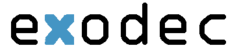Please contact Exodec support requesting login credentials before trying to install a Soft Phone
Installing the Soft Phone on the iPhone will require the device to have iOS 4 or later. This application is free to download and use, but carrier data rates may apply.
Contents
|
Installing App
- Open the App Store application
- Click the search tab
- Type "Linphone"
- Choose the Linphone application and "Install"
Setting Up Application
- Before opening the Linphone application, open the iPhone's "Settings" app
- Scroll towards the bottom and open "Linphone"
- Enter the User Name & Password given by Exodec
- Enter the domain as "pbx.exodec.com"
- Enter the proxy as "pbx.exodec.com"
- Enable the Outbound Proxy
- Scroll to the bottom and click "Advanced"
- Click "Transport"
- Select "tcp" & then go back via the top left corner button "Advanced"
- Ensure that "Background mode" is "On"
Once this has been completed, exit "Settings" and open the Linphone application
If Linphone is setup correctly, it will be registered and ready for use!
PLEASE NOTE: Linphone must be left running in the background in order to receive calls.
If Linphone is not setup correctly, it will be unable to register
- Repeat the steps to setup Linphone to try to correct the problem
- If Linphone will not register after two attempts of setting it up, please contact support