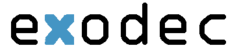The database contains the categories and the corresponding phone numbers used for screening your extension's outgoing calls.
View the Category Numbers
The Call Screening Database page has two sections:
Tools - You can use the available icons to add new database categories and phone numbers:
-
 Add phone number - Click this icon to go to the Add Phone Numbers page that allows you to define the new database number.
Add phone number - Click this icon to go to the Add Phone Numbers page that allows you to define the new database number. -
 Database categories - Click this icon if you want to add a new database category for screening using the controls available in the Database Categories section.
Database categories - Click this icon if you want to add a new database category for screening using the controls available in the Database Categories section.
Phone Numbers - This list displays all the phone numbers currently defined for screening. The following information is available for each number:
- Number - The screening number. Only the numbers owned by the current user can be edited by clicking the number link. The screening numbers owned by other users cannot be modified.
- Database category - The database category the screening number belongs to.
- Tag - The identification tag.
- Owner - The category's owner that can be either the current user or the system provider (administrator)