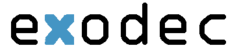The corded headset is an excellent addition to any desktop phone.

Features
The Jabra GN2100 headset features superb call clarity, plus wideband stereo for other audio applications. Best of all, they’re tested to withstand rough handling by multiple users, which makes them perfect for use in contact centers.
Just look at what you get:
- Robust design for exceptional comfort and day-after-day durability
- Wideband sound for natural audio quality
- Large ear-cushions for extra comfort
- Boom arm
- Noise-canceling microphone
- Quick-release feature allows the headset to be cordless, but does not function while headset is disconnected.
Use
Unlike the Jabra PRO 900, the Jabra GN2100 is controlled completely from your desktop phone.Making a call:
- Dial the number of whomever you would like to call.
- Press the green button with the headset and pick up your headset.

Answering a call:
- Use the green button to toggle between using the handset, speaker phone, and headset mode. NOTE: notice the red light next to the green button. When it is off, the desktop phone's handset is activated. When the light is solid, the speaker phone is activated. When the light is flashing, the headset is activated.
- Once the light is flashing, pick up the headset and enjoy your conversation.

Ending a call:
- Press the red button on your desktop phone.